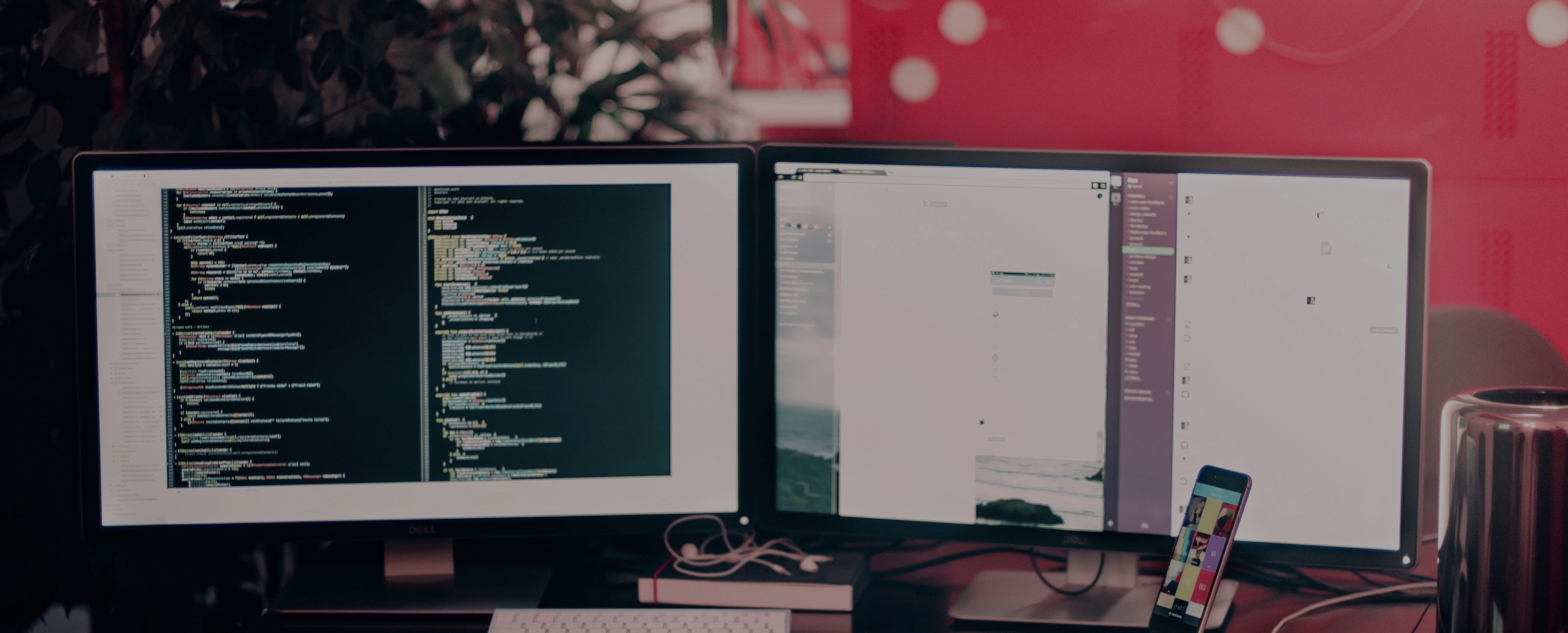The Course
Dive right into the world of spreadsheets, and let's uncover the secret life of cells, rows, and columns. That's right, we're talking about crafting, calculating, and charting data like a pro. From setting up your very first worksheet to mastering formulas that would make a math wizard's head spin, we're walking through it all, step by user-friendly step. You'll be whipping up reports, analyzing numbers with the ease of a seasoned accountant, and figuring out just how to make that pesky pie chart actually look like a pie.
Now, here's the real kicker – by the end of this journey, you won't just be another face in the office crowd. You'll be the go-to guru when someone cries out, "How on Earth do I make these numbers make sense?" With skills that are as applicable to your home budget as they are to a high-stakes corporate financial report, you're about to become indispensable, both in the boardroom and at your kitchen table. Sure, you might start out with a simple sum function, but who knows? Before long, you could be the one finding trends and making data-driven decisions that bring success within reach.
What you will learn
When I started putting together this course, I wanted to make sure it was like having your best buddy guiding you through the maze of spreadsheets – someone who gets that starting from scratch can feel overwhelming. So, I've meticulously organized every lesson to build your skills step by step, with plenty of real-world examples so you can see the magic of Excel in action. Trust me, by the end of our time together, you'll be crafting formulas and wrangling data like a pro. And because I know how busy life gets, I've made sure each concept is presented in bite-sized chunks. You'll get the hang of it all without feeling rushed or lost — and I'll be right there to help you along the way. Think of it as a journey where, with each little victory, you'll grow more confident and savvy in handling all those numbers and charts.
Curriculum
The curriculum block is dynamic. As you add curriculum to your course, you'll see it automatically populate here.

Your instructor
Maurice Kanyanzira is an educator with a commendable expertise in the application of spreadsheet technology across a variety of professional settings. His journey into the world of data analysis and presentation began over a decade ago, where he quickly recognized the power and versatility of Microsoft Excel in streamlining tasks, managing complex data, and improving efficiency for businesses and individuals alike. Maurice's in-depth understanding of Excel's functionalities, from the simplest formulas to the most intricate data visualizations, positions him as a valuable guide for anyone looking to harness the software's capabilities.
As the driving force behind the "Excel 101" course, Maurice is deeply invested in empowering students with the foundational skills needed to navigate Excel with confidence. His teaching methodology is rooted in practical, real-world applications, ensuring that his students not only learn the theoretical underpinnings of the program but also develop the ability to solve problems and optimize their workflow in their academic or professional pursuits. Maurice's passion for education and technology is evident in his interactive and supportive approach to instruction, fostering an engaging learning environment where curiosity and proficiency in Excel go hand in hand.

Comprehensive
A thorough introductory journey through spreadsheets
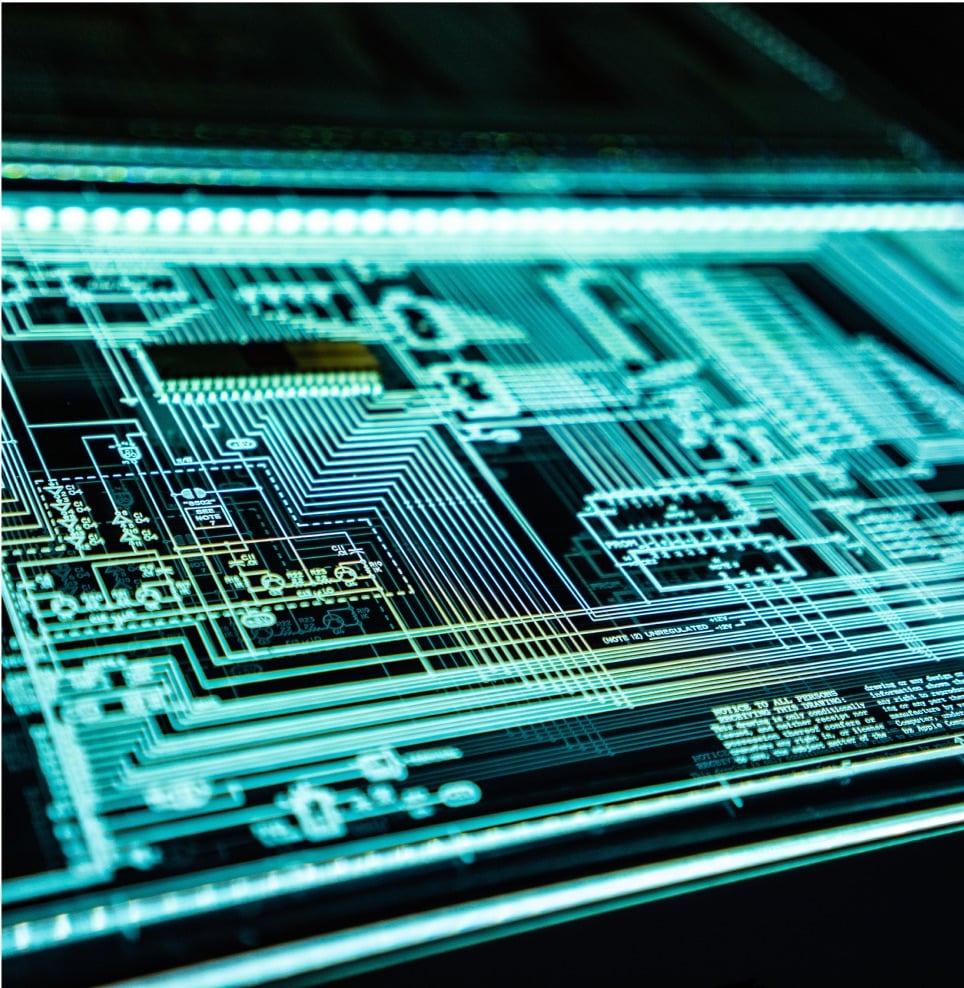
Interactive
Engaging hands-on exercises to master Excel essentials

Intuitive
Simple strategies for efficient spreadsheet management